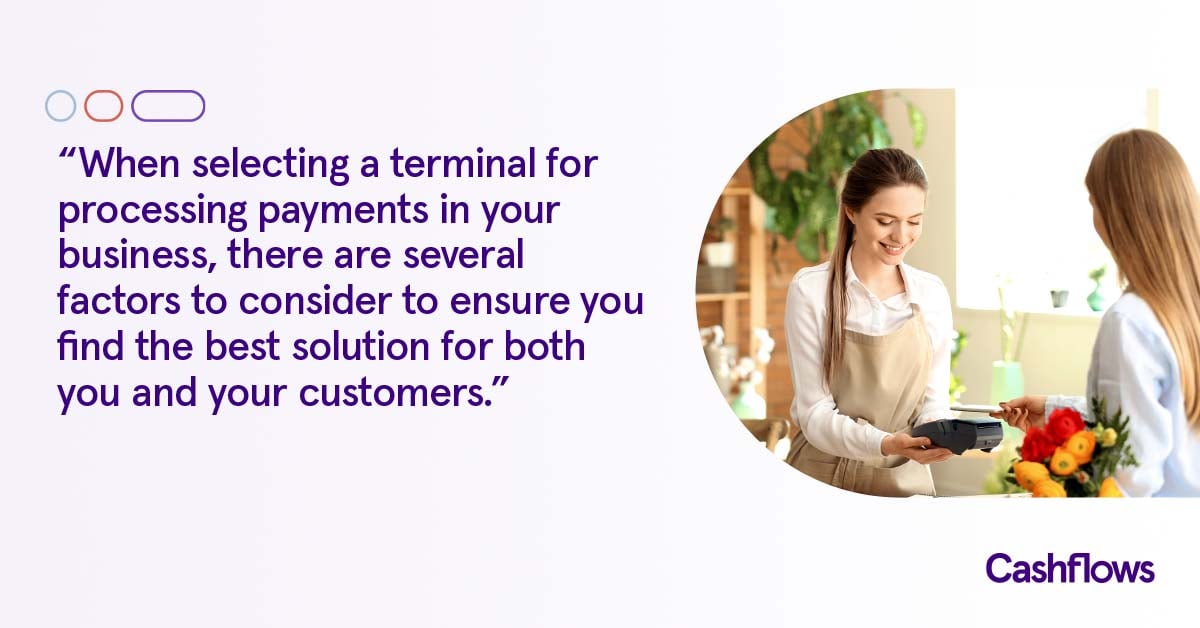A Hosted Payment Page (HPP) is a payment page located outside your website and managed by your payments provider. The HPP is embedded into your checkouts process at the point of payment in order to capture customer card details and facilitate the transaction. By using a HPP, your customers’ payments remain secure, as no customer card data ever touches your own systems, meaning compliance is easy for your business and the risk of fraud is minimised.
HPPs can be implemented in several different ways, which affects ease of implementation along with how customisable you can make your checkouts. If you chose to implement your HPP through the most common route, using a redirect, you can expect minimal development work being needed. Whilst this is the least customisable option for your checkout, your payments provider should give you the option to add your logos and customise colours and other branding elements easily, as well as enable you to update these as needed. This will help to ensure your checkout stays in keeping with the rest of your website, which is key to ensuring conversions and minimising cart abandonment. You should also be given flexibility over what payment methods and currency options you want to offer your customers, to provide your customers with the choices they expect. Implementing this, if utilising a redirect HPP, should be a case of very minimal development or even simply switching a button and having the additional features appear – making it incredibly easy for you to manage yourself.
HPPs can also be integrated into your checkout using one iFrame or more iFrames that are embedded. This means the HPP sits in windows directly on your website. These require more development work but give you greater flexibility and customisation options. By embedding your HPP directly you avoid your customers having to go through a visible redirect. Redirects can often lead to cart abandonment as customers become concerned over being redirected to a third party and worry that their payment won’t be secure. Keeping your customers on your site for the entire checkout process also comes with other benefits. Post payment completion you can direct your customers to additional products (it’s even better if these suggestions are personalised to either the shopping history of that customer or a ‘people who purchased this also purchased…’ page). You can also add fields on the same page as your checkout to encourage customers to sign up to newsletters, to give them further information about the product or your business, or provide add-on offers that boost last minute purchases.
Benefits of HPPs:
-
Simple integration and easy implementation, especially if using a redirect option
-
Security and compliance with the latest regulations, including PCI and 3DS2 that is entirely managed by your payments provider
-
Sleek, seamless checkouts with a range of payments choices, leading to higher conversion rates
-
New payments options are added and kept up to date for you (mobile payment methods, foreign currencies…)
-
Customisable to different extents depending on integration, depending on your business and customers’ needs
Downsides of HPPs:
-
If you decide to use a redirect HPP, customers are diverted away from your site to make their payments. This can sometimes lead to abandonment, as customers notice a change in web address or a discrepancy in design and worry that their transaction won’t be safe.
-
Less control, HPPs are not for every business type or model. By using a HPP no matter how modern or flexible you are giving some control away as you will not see all of the customer data that your business may need or wish to see.
Keep an eye out for the next part of our ‘Checking out checkouts series’ next week, which will be explaining an iFrame and how it can be used in the checkout process.