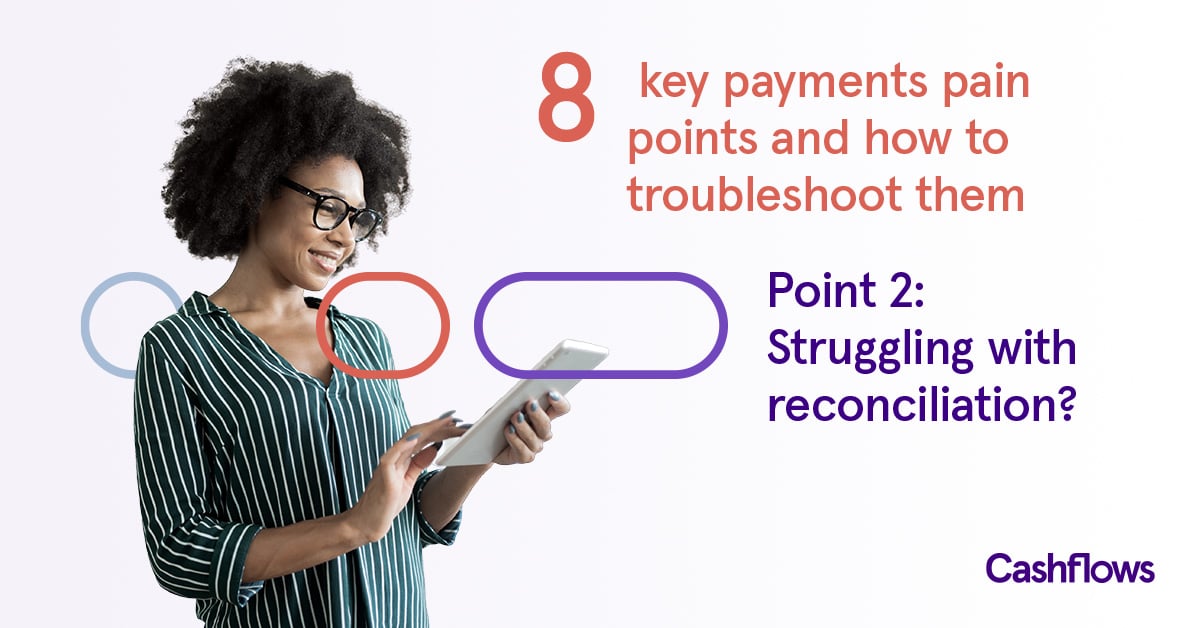Pay Faster, Pay Easier with Click to Pay
Introducing Click to Pay - the ultimate digital wallet that takes the hassle out of online shopping. With just one click, your customers can easily navigate through the checkout process.
No more tedious and time-consuming process of entering payment details on every site. Click to Pay securely stores their payment credentials, making checkout a breeze every time.


More secure online transactions
The best part is that your customers financial information is always safe. Click to Pay uses Mastercard's industry-leading encryption and tokenization technology to keep their banking information secure. The trusted banking relationship is leveraged to verify customer identity and authorize payments using secure tokens instead of actual card numbers.
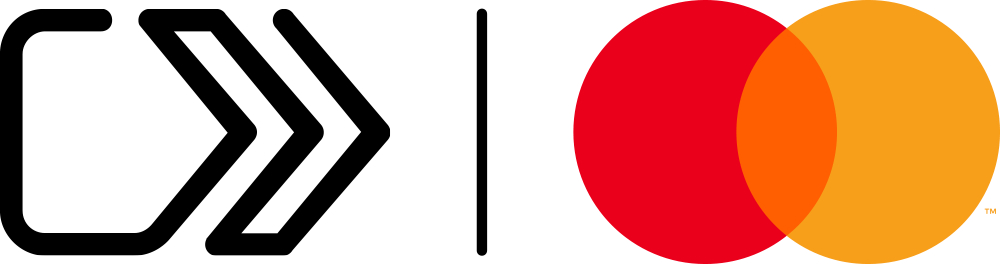
Without limits
Click to Pay offers a seamless online shopping experience that is both convenient and safe. This helps you to reduce abandoned carts, so your customers can speed through checkout, and keep their financial information safe and secure with their trusted bank. So, enable your customers to start shopping without any worries or limitations, and let them enjoy a hassle-free checkout experience with Click to Pay.
With Click to Pay, customers experience:

-
Performance
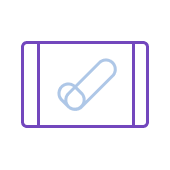
Flexibility
A single, simple integration that works across networks and consumer devices, offering a streamlined experience embedded directly into your merchant website checkout flow.
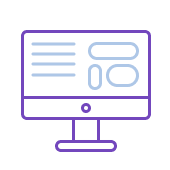
Simplicity
Intelligent user recognition for faster checkout with intuitive registration at both the merchant website or via the mobile banking app.
For customers customer, Click to Pay means:
Universal Acceptance
Use Click to Pay on any device or browser where Mastercard is accepted.
Enhanced Security
Advanced technologies protect your customers information, providing peace of mind with every transaction.
Seamless Checkout
No more entering card numbers. Your customers enrol and save their card details for quick and effortless payments.
See what our customers are saying
Frequently Asked Questions - Click to Pay
What is Click to Pay?
Click to Pay is a payment solution that allows consumers to pay securely from any device regardless of if they have visited that website before. To do this, MasterCard, and Visa Inc. – teamed up to create a new digital wallet option based on their token technology. It allows cardholders to use a single sign-in to make purchases on the web, iOS, or Android mobile device providing an easy and secure way to pay online which is powered by the global payments industry to protect users' payment information. Cardholders can add cards from Visa, and Mastercard to enable Click to Pay simply and securely.
We have added Click to Pay as a payment method on our Cashflows Gateways Hosted Checkout Page. When a cardholder is browsing a website and goes through the checkout process without signing in then will be presented with the Click to Pay payment option on our Hosted Checkout Page.
How much does it cost?
It’s free, although you will still pay your standard and acquiring fees.
What do I need to do to enable Click to Pay?
All applicable merchants will be mass enabled for Click to Pay, they will then need to go into Cashflows Portal → Configuration → Payment Methods to activate it.
Will this replace my Apple and Google Pay payment options
Other than having a Cashflows merchant
No, if a cardholder has a Click to Pay account, they will be presented with the Click to Pay option first. If they chose to pay another way, then Apple or Google Pay as well as the normal card fields will appear.
If a cardholder is signed into the website, then they will not see the Click to Pay option as they will be using that website stored shopper capability on our Hosted Checkout Page.
If a cardholder doesn’t have a Click to Pay account and isn’t signed into the website, then they will be presented with the same payment methods / options as normal. But they will be asked if they wish to store their card details with Click to Pay if they are not using Apple or Google Pay
Is there any integration work for me or my developer?
No integration is required - we have integrated Click to Pay directly into our hosted checkout page.
Does it work with your Embedded Frames / JS Library
No, that is the next phase of work. Currently Click to Pay will only work on our redirect hosted checkout page.
Where is Click to Pay available?
Click to Pay is available in various countries worldwide, including the United States, Canada, the United Kingdom, Australia, and many more. Click to Pay is a growing global payment solution, expanding its availability to reach more customers and merchants around the world.
What cards are accepted through Click to Pay?
For Cashflows it’s just Visa and MasterCard
How do customers update their credit cards and Click to Pay settings?
Customers can add, edit, or remove credit and debit cards and update their Click to Pay settings by accessing their Click to Pay account via the checkout page when making an online purchase. They can also log into their Click to Pay mobile app to make changes to their payment methods and preferences.
What if a customer shares their device with someone else?
When enrolling in Click to Pay, customers are asked whether Click to Pay should remember them on that device. Doing this allows them to use Click to Pay without needing to verify their identity each time. If a customer shares their device with someone else, they should NOT select the "Remember Me" option during enrolment. This ensures they will need to verify their identity before making each Click to Pay transaction from that device.
Can customers use Click to Pay for recurring payments?
Yes, Click to Pay can be used for recurring payments and subscriptions. Once customers have enrolled and stored their payment information, they can authorise recurring charges or set up subscriptions with merchants that support this functionality.
Is Click to Pay the same as Apple Pay?
No, although we highlight the shared similarities in purpose and functionality, Click to Pay is not the same as Apple Pay. Click to Pay functions like a digital wallet but for credit cards. Unlike Apple Pay, PayPal, Google Pay, and other proprietary platforms, Click to Pay is offered through EMVco, the global body responsible for managing the card payment security standards known as EMV Specifications. Click to Pay benefits from using EMVco’s existing infrastructure and security protocols.
Click to Pay is EMVco's response to the rapidly increasing adoption and usage of digital wallets like Apple Pay among both consumers and merchants. It’s also a replacement for earlier one-click solutions offered by individual EMV credit card networks (e.g. Visa Checkout, Masterpass, American Express Checkout, etc.). It enables customers to make one-click payments across different merchants and devices regardless of the card brand they use.
Do I have to have Click to Pay?
No, you don’t have to have Click to Pay.