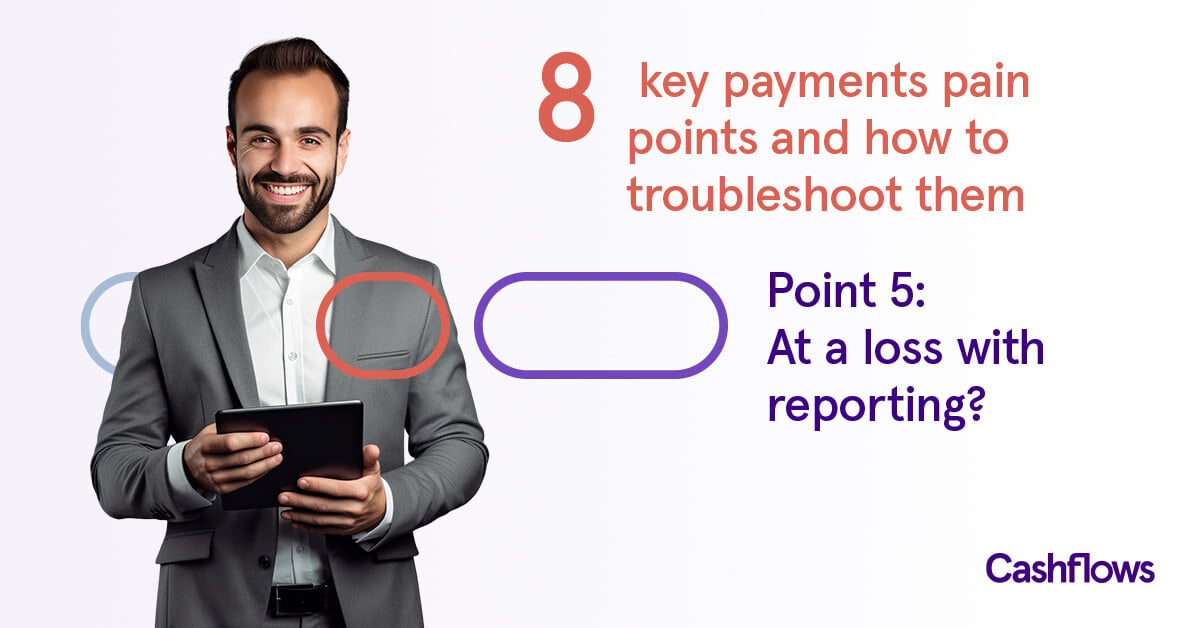Google Pay on Cashflows Gateway
With Google Pay™, shoppers can pay with credit or debit cards stored in their Google account and experience a simpler checkout process when they use an Android device to shop on the web. When a shopper pays with Google Pay on a website, they select their preferred card and confirm their purchase. Here’s a Google video that shows how shoppers pay with Google Pay.

Benefits of Google Pay
![]() Speed of purchase:
Speed of purchase:
When online shoppers use Google Pay, they aren't redirected to a third-party site. They stay within your checkout flow for the entire transaction. This increases the speed of purchase and therefore saves time for shoppers, reduces cart abandonment, and can help improve sales conversion for your site. ![]() Convenience:
Convenience:
Shoppers who use Google Pay, don’t need their wallet or card with them. With Google Pay they can store their card information in advance.![]() Confidence and security:
Confidence and security:
Google Pay's card tokenisation helps reduce your risk and exposure to fraud, giving shoppers confidence to make the purchase.![]() Increased revenue:
Increased revenue:
With a faster checkout time, convenience and confidence in using a secure payment method, your conversion rates are likely to increase, and shoppers will be more likely to keep coming back.
If we’re hosting your payment page, you don’t need a Google account.
When using Google Pay through our Hosted Checkout, you don’t need to create an account with Google. You just need to activate Google Pay in Cashflows Portal.
Adding Google Pay to your Cashflows Payment Gateway
To use Google Pay on our Hosted Checkout, you need to sign into your Cashflows account via Cashflows Portal. From there go to -> Configuration -> Payment Methods -> Cards -> Enable Google Pay
Integrating Google Pay
We have added Google Pay to our Hosted Checkout. You don’t need to make any specific integration changes. Our Hosted Checkout will connect to the Google APIs and present the relevant payment option if the shopper is using an Android device or Chrome browser.
Knowledge
Read our latest thoughts on taking control of your payment system